| Grass Block | |
|---|---|
 | |
|
Type |
Block |
|
Tool Used |
Silk Touch Tool |
|
Stackable |
Yes (64) |
|
Luminosity |
None |
|
Transparency |
None |
|
First Appearance |
Pre-Release |
Grass Blocks are Blocks that were added in the Pre-Release.
Obtaining[]
Grass Blocks can be found in many Biomes. The Player must use a Silk Touch Enchanted Tool to obtain the Block in its original form.
Usage[]
Mining a Grass Block yields a Dirt block.
Biome Tints[]
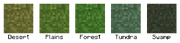
The different tints of grass
The color of the Grass depends on the Biome it is in.
- Savannah, Desert - Yellow green, dry tint.
- Plains, Jungles, Forests - An updated brighter green.
- Taiga, Cold Biomes - A less bright, duller green.
- Swamps - A wet, dark green.
Trivia[]
- It can only be obtained by using a Silk Touch Enchanted Tool when in Survival, or as of Update 0.9.0, can be obtained by killing an Enderman holding a Grass Block.
- When mined, it makes a different sound than the Dirt Block.
- In older versions of the game, using a Hoe on a Grass Block used to have a chance to drop Seeds or Beetroot Seeds.
- Using a Hoe on it will also convert it into Farmland.
- However, seeds can only be obtained through breaking Tall Grass, Wheat crops, and Double Tall Grass as of Update 0.12.1.
- In Pre-Release, the Grass appeared much brighter than usual.
- As of Update 0.1.0, the Grass is much darker.
- Tapping a Grass Block with a Shovel creates a Grass Path.
- If the Player places a Grass Block next to Mycelium, the Mycelium will spread to the Grass Block.
- The Grass Block was used in the original app logo for Minecraft.
- Sheep eat the grass on a Grass Block to regrow their Wool. Lambs also do this to speed up their growth.
- This turns the Grass Block temporarily into Dirt, this can be disabled by deactivating the Mob Griefing gamerule.
